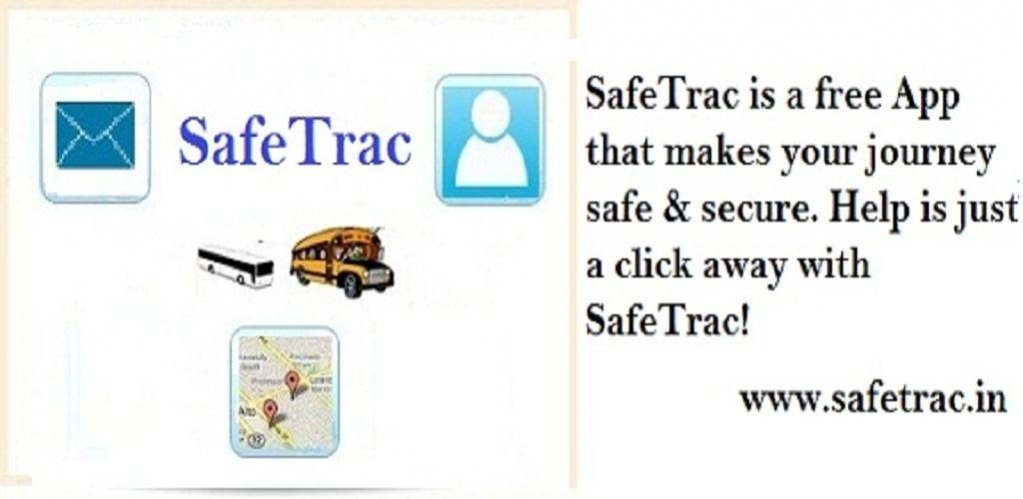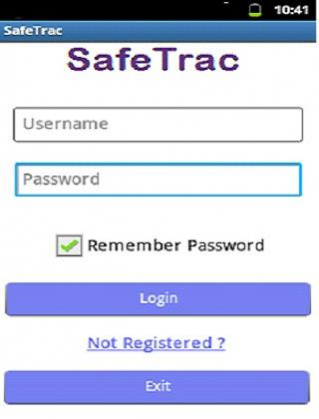SafeTrac 2.0
Free Version
Publisher Description
SafeTrac (www.safetrac.in), is a free android app intended to provide enhanced safety and security. Through SafeTrac, the user’s journey can be safely tracked and monitored through the internet. In case of an Emergency or when the user feels unsafe or threatened, they can click on the ‘Emergency’ button in the application. This immediately sends out an SMS and email alert to the emergency contacts registered by the user. Since the location of the user is readily known, help can be rushed in immediately. The users will need to register at the site and using SafeTrac is simple:
- You will need to register at the site to get your user id and password.
- Before launching the client app on your mobile, please ensure that your gps service is enabled. Normally on most android phones gps will be available on the same bar as wifi, Bluetooth, auto-rotation etc.
- On launching the app, the app will invoke the GPS service and start sending your coordinates to the server. You can log into the safetrac site (www.safetrac.in) with the user id and password that you had registered. You should be able to see your current trip being listed as active under the security tracker.
- On clicking on the map, you will see your current location and the map gets automatically refreshed to show your location. Hence your entire trip can be safely tracked and monitored.
- If you are feeling unsafe or threatened, you can activate the emergency button. On clicking the button, an SMS and email automatically get sent out to emergency contacts that you had registered.
- After your trip is complete, on clicking the exit button, the app stops tracking and the trip is marked as complete on the safetrac site.
KritiLabs (www.kritilabs.com) , through its trust Lokalex (www.lokalex.com) has launched SafeTrac as a social initiative to provide enhanced safety and security to women. Hence, the installation and usage of SafeTrac is provided entirely free of cost.
Currently, SafeTrac works on mobile phones in the android platform. Work is in progress to extend this to other platforms as well as basic phones. Though there is no geographical limitation in terms of the usage of SafeTrac, the application is currently launched for the users in India.
In the long run, we intend to provide SafeTrac with features like:
- Alerting the nearest police patrol / station when the ‘Emergency’ button is clicked
- Integrate it with sites like ‘SafeCity’(www.safecity.in) and provide the users with options to report ‘softer situations’ when the user feels apprehensive or perceives harassment
- Auto-launch of the application by some predefined criteria like time, place, phone call from a specific caller id etc
- Entertaining a remote request for launch of application from a pre-authorised third party
For any questions or suggestions please feel free to contact us @ contact_safetrac@kritilabs.com
About SafeTrac
SafeTrac is a free app for Android published in the Recreation list of apps, part of Home & Hobby.
The company that develops SafeTrac is KritiLabs. The latest version released by its developer is 2.0. This app was rated by 1 users of our site and has an average rating of 5.0.
To install SafeTrac on your Android device, just click the green Continue To App button above to start the installation process. The app is listed on our website since 2013-04-17 and was downloaded 27 times. We have already checked if the download link is safe, however for your own protection we recommend that you scan the downloaded app with your antivirus. Your antivirus may detect the SafeTrac as malware as malware if the download link to com.src.safetrac is broken.
How to install SafeTrac on your Android device:
- Click on the Continue To App button on our website. This will redirect you to Google Play.
- Once the SafeTrac is shown in the Google Play listing of your Android device, you can start its download and installation. Tap on the Install button located below the search bar and to the right of the app icon.
- A pop-up window with the permissions required by SafeTrac will be shown. Click on Accept to continue the process.
- SafeTrac will be downloaded onto your device, displaying a progress. Once the download completes, the installation will start and you'll get a notification after the installation is finished.